马上注册,结交更多好友,享用更多功能,让你轻松玩转社区。
您需要 登录 才可以下载或查看,没有账号?立即注册
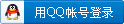
×
实现步骤: 5 e1 w$ y) z. Z. f
1.打开注册表编辑器(Win+R-输入“regedit”-回车)定位到: HKEY_CLASSES_ROOT\DesktopBackground\Shell
6 H& x; z$ o5 I' P9 e2.右击 shell-新建-项,新建项命名为:Atmonitor ; W$ F/ o9 L( m, M
3. 在新建的“Atmonitor”项右侧新建三个字符串值:MUIVerb、icon、Position MUIVerb 中填入:关闭显示器(&M) Icon 中填入:imageres.dll,193 Position 中填入:Bottom % L0 D( d8 p$ h5 P) }) A) W; Z0 b
4. 右击 Atmonitor -新建-项,新建项命名为:command
2 A& P! T0 U# a8 x$ l2 p
5. 在新建的"command"项右侧(默认)中填入: 2 |+ {; \% Y6 K5 e
PowerShell -windowstyle hidden -command "(Add-Type '[DllImport(\"user32.dll\")] public static extern int SendMessage(int hWnd, int hMsg, int wParam, int lParam);' -Name a -Pas)::SendMessage(-1,0x0112,0xF170,2)"
+ c* b7 ^" k4 Q M+ [6. 重启计算机!桌面空白处右键会出现"关闭显示器"项。
! h$ o1 U7 w3 _8 W6 C
如何为 Win10 桌面右键菜单添加“关闭显示器”功能

9 ?0 F: b9 s4 g7 S
一键导入注册表(附删除):
 桌面右键关闭显示器.rar
(866 Bytes, 下载次数: 0)
桌面右键关闭显示器.rar
(866 Bytes, 下载次数: 0)
4 A3 R- Q! i/ ~2 \7 f
|  |小黑屋|手机版|Archiver|帮助|古城IT技术联盟
( 鲁ICP备06030014号 )
|小黑屋|手机版|Archiver|帮助|古城IT技术联盟
( 鲁ICP备06030014号 )